v6.0 [Apr 2, 2018]
- Improved the recording performance of the H.264 (CPU) codec.
- Bugs fixed:
- The recorded video had syncing problems when using the H264 (CPU) or MPEG-4 video codec.
- Other minor bugs have been fixed.
v5.4 [Feb 8, 2022]
Bugs fixed:
- The 'Start Bandicam minimized to tray' option did not work when the 'Hide main window during recording' option was checked.
- Other minor bugs have been fixed.
v5.3 [Sep 8, 2021]
- Bandicam now runs as a standard user by default.
- Bandicam now provides a profile for the NVENC HEVC codec (Main10, Main444, and Main444 Lossless Profile).
- The position of the game recording mode button has been changed.
- Added the 'bdcam_admin.exe' shortcut, which allows users to run Bandicam as an administrator.
- Improved the DirectX 12 hooking compatibility
- Other minor bugs have been fixed.
v5.1 [Mar 23, 2021]
- Added the update notification and download function.
- Added support for a microphone noise suppression filter in Game Recording Mode.
- Improved the noise suppression filter (Automatically adjusts the threshold according to the microphone volume).
- Improved the power saving mode compatibility.
- Added a 9:16 aspect ratio (608x1080, 720x1280) on the rectangle window.
- Bandicam now hides the drawing tool when hiding the rectangle window using the 'Show/Hide (Ctrl Alt H)' function.
- Bugs fixed:
- The drawing mode didn’t work properly under certain conditions.
- The mouse goes out of the window and continues to be drawn even without clicking the mouse under certain conditions.
- Other minor bugs have been fixed.
v4.6 [Jun 17, 2020]
- License management has been updated.
- Improved the license management protocol.
- Displayed the license count and annual license expiration date.
- Added a function to open the help page if the license registration failed.
- Added a function to open the download page if Bandicam needs reinstalling.
- Bugs fixed
- Failed to launch certain Vulkan games when Bandicam was installed.
- Failed to create file when a certain special character was included at the scheduled recording.
- The OK button in the "No sound capture devices" message did not work.
- The magnifier function didn't work properly while selecting the recording area under certain conditions.
- The drawing tool window was displayed even if the recording mode was not selected.
- Other minor bugs have been fixed.
v4.5.6.1647 [Oct 24, 2019]
- Added support for more hotkeys in drawing mode (Ctrl Alt 1,2,3,4,5,6,7,8,9).
- Added /record, /stop, /shutdown commands for bdcam_nonadmin.exe.
- Bugs fixed.
- The mouse cursor in drawing mode wasn't recorded on some tablets (Wacom, etc.).
- The mouse cursor was displayed in the wrong position on some tablets (Wacom, etc.).
- Other minor bugs have been fixed.
v4.4.3.1557 [Apr 11, 2019]
- Added the "Unregister" button to remove the registration information.
- Added the "Rename" function on the context menu to the Home tab.
- Changed the maximum size of the mouse cursor, click effect, and highlight effect from 200% to 300%.
- Improved highlight effect method (The boundary line has become smoother).
- Other minor bugs have been fixed.
v4.3.4.1503 [Dec 10, 2018]
- Added the scheduled recording function. (You can automatically start recording at a specific time on a daily/weekly schedule.)
- Added video upload options for Vimeo: Unlisted, Password.
- Added the H.264 (CPU) codec suggestion message if the hardware-accelerated encoder is not available.
- Bugs fixed
- The size of the mouse cursor wasn't changed properly when the video resolution was changed.
- Displayed Red FPS number in a certain OpenGL game - RuneScape
- Other minor bugs fixed.
v4.2.1.1454 [Aug 16, 2018]
- Added the recording area selection function (Improved the 'Find window' function).
- Added a magnifier function when adjusting the size of the rectangle window.
- Added the 'Select a recording area' option in Screen Recording Mode.
- Added the 'Upgrade Registration' button to update the license information.
- The maximum time interval of the repeat screen capture function has been changed from 999 seconds to 9999 seconds.
- Bug fixed: The Flip screen (Vertical) function of the device recording mode did not work properly.
- Other minor bugs fixed.
v4.1.7.1424 [Dec 21, 2017]
- The webcam preview function is now available in Screen Recording Mode.
- The webcam preview function is now available in Device Recording Mode.
- Added support for resizing the mouse cursor, the mouse click effect and the mouse highlight effect.
- Added support for the preview of the mouse effect settings.
- Bug fix: The recorded video was garbled when the 'Prefer RGB colorspace' option was used for the External codec.
- Bug fix: The 'Run Bandicam on Windows startup' option didn't work in Non-Admin mode of Bandicam (bdcam_nonadmin.exe).
- Other minor bugs fixed.
v4.0.2.1352 [Aug 23, 2017]
Bugs fixed
- The webcam preview was upside down in Game Recording Mode with some webcam devices.
- Other minor bugs fixed.
Improved the stability of the Intel Quick Sync Video encoder.
Improved the recording performance of the webcam overlay.
Bandicam is now able to save a webcam overlay video in 60FPS (while saving the webcam overlay video as a separate file).
The default recording time for Auto Complete Recording has changed from 10 minutes to 60 minutes.
The default rectangle size for screen recording has changed from 640x480 to 1280x720.
Bugs fixed
- Failed to use the webcam recording function while ESET AntiVirus was running.
- The input format of a specific webcam device wasn't applied to the webcam overlay function.
- The Drawing mode menu was disabled while not recording.
- Other minor bugs fixed.
v3.3.3.1209 [Nov 29, 2016]
- Bandicam is now able to record Vulkan games/programs (Dota 2, Doom, etc.)
- Improved the DirectX 11 hooking compatibility.
- Improved the DirectX 9 hooking compatibility (PlanetSide 2).
- Improved the MJPG format compatibility with the 'Device Recording Mode'.
- Improved AMD APP H.264 codec recognition of AMD Radeon R series.
- Bandicam now supports 60FPS for webcam recording (Logitech C922 Pro).
- Bandicam now prevents the computer from sleeping while the preview window of the 'Device Recording Mode' is full screen.
- Bandicam now hides the mouse cursor if the preview window of the 'Device Recording Mode' is full screen.
- Several bugs fixed.
v3.2.5.1125 [Aug 16, 2016]
The maximum FPS has changed from 120 to 144.
Improved the hooking compatibility with BlueStacks.
Improved the hooking compatibility with Forza Horizon 3.
Bugs fixed:
- Computer stopped working after hooking Windows Store apps/games under certain situations.
- Other minor bugs fixed.
v2.4.2.905 [Nov 2, 2015]
Bandicam now supports the webcam PiP feature in DirectX 12 games/programs.
Improved the recording stability of DirectX 12 games/applications.
Improved the DPI-Aware compatibility when using multiple monitors.
Other minor bugs fixed.
v2.3.3.860 [Aug 11, 2015]
2.3.3
09/24/2015
Comment ›
Bandicam no longer supports Windows XP Service Pack 2.
(Bandicam works with Windows XP Service Pack 3 or higher.)
Bugs fixed
Bandicam had a problem with the Screen Recording mode when the AAC codec was used on Windows 10.
Bandicam had a problem with Windows Explorer on Windows XP.
Other minor bugs fixed.
v2.0.3.674 [May 27, 2014]
- Added support for the webcam PiP feature (Picture-in-Picture, Video-in-Video).
- The webcam stream is recorded and merged within the main video.
- Improved codec compatibility with the Nvidia NVENC H.264 encoder.
- Improved accuracy of the FPS limit function.
- Added an option, "User enhanced capture method (faster, only DirectX 9)", for DirectX 9 games.
- Improved the animation of mouse click effects in the 'Rectangle on a screen' mode.
- Auto-complete recording can now also be configured while recording.
- Bug fixed - Some DirectX 9 games caused the recorded video files to stutter.
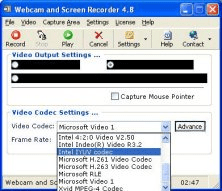
Webcam & screen recorder is a tool for capturing videos from your screen.