Bandicam can capture video and static images from your computer screen. The tool has a very nice interface, and although it may take you some time to discover all its intricacies, you will start working with it without much trouble sooner than later. Luckily, it has two GUI modes: simple and extended. My advice is to start in simple mode and when you feel comfortable with it, move on to the extended one. Fortunately, it also allows you to program hotkeys, which can be used to control the program instead of using the GUI.
The tool can capture images from various sources. First, in screen recording mode, it can record anything that is displayed on your computer screen. This way, you can record the whole screen but also select a specific region or window. Second, in device recording mode, you can capture video from a webcam or an HDMI device. And last, but most important, it can successfully record game activity.
As output, Bandicam allows saving captured video in various definitions, including 4k Ultra HD. Likewise, it supports two output formats: AVI and MP4. So, you can upload the created files to YouTube in MP4 format, which makes converting into another format unnecessary. As it uses very efficient codecs with high compression levels, the created files are relatively lightweight. Therefore, you can record videos for long time spans without using too much disk space. more
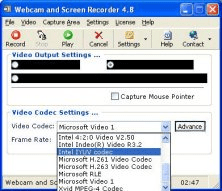
Webcam & screen recorder is a tool for capturing videos from your screen.
Comments (13)
I recently received an email saying that Bandicam has released the latest version that enables it to change the facecam shape to circle. Can not believe it! Thank you so much!