Record Everything (Game + PC screen) and save it as AVI, MP4 files.
Bandicam is the best Game, Video, and Desktop Screen recording software.
You can record WOW, Minecraft, iTunes, YouTube, PowerPoint, Webcam, Skype, Video chatting, Streaming video and desktop screen without lagging.
It supports the hardware accelerated h.264 encoder of Nvidia CUDA/NVENC, Intel Quick Sync video and AMD APP which allow video to be recorded in high speed, with a high compression ratio and excellent quality.
Bandicam compresses the video while recording and uses much lower CPU/GPU/RAM usage.
As a result, it has less lag and you can save your HDD and CPU.
Bandicam displays FPS numbers in the corner of the screen while it is active in the 'DirectX/OpenGL window' mode.
It also can record 4K UHD video at resolutions up to 3840 x 2160 in size (1080p full HD/UHD video can be made) , and provides the ability to record multiple audio streams such as the PC audio and microphone at the same time.
You can upload the recorded file to YouTube without converting because the recorded file size is much smaller than other software (1/5 ~ 1/20 video size).
The maximum file size is unlimited as long as the local Hard Disk has free space available (Over 24 hours recording can be possible).
[ Features ]
* Video-recording of games and streaming videos
- Recording of WOW, Minecraft, Skyrim, and Windows programs
- H.264, MPEG-4/1, Xvid and MJPEG video codec support
- PCM and MPEG-1 Layer II audio codec support
- AVI/MP4 video format support
- MPEG-1 video codec VBR mode support
* Image-capturing of games and streaming videos
- BMP, PNG and JPEG image format support
- Continuous image capturing
* Frame rate control (FPS management)
- FPS overlay (Show FPS)
- FPS limit
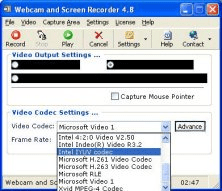
Webcam & screen recorder is a tool for capturing videos from your screen.
Comments (13)
I recently received an email saying that Bandicam has released the latest version that enables it to change the facecam shape to circle. Can not believe it! Thank you so much!